I interrupt scheduled programming to give my loyal readers a peek into my semi-personal life. Last month I was given the opportunity to test drive a Sony Reader for sixty days courtesy of the smart, wicked and smartly wicked Smart Bitches, Sony, and Harlequin Books. Unfortunately the PRS-700 has been discontinued, but the 505 version is still available, and rumors abound of a PRS-707 with wifi capabilities to be released this Christmas! So without further ado, here is my experience with this life-saving device.
Since getting a hold of my Sony Reader I now characterize my life in two parts: BS and AS (Before Sony; After Sony, natch). Before Sony, my TBR pile overflowed ominously, the uncracked spines of unread books glaring at me whenever I entered my office. They glared even harder when new books joined them, impulse buys I can’t resist when I go to a bookstore or a store with a book section. Because of the volume of books left unattended, I find myself less and less willing to put a dent in the pile because I’m the kind of reader who will read the first 10 or 20 pages of a book before doing to same to the next, as I struggled to decide what to read. Granted, I find myself doing this on the PRS 700, but I feel less guilty because the TBR pile is, well, a TBR list of electronic books.
The second the Reader arrived in the mail I ripped open the packaging to hear the Hallelujah choir singing. In my hands was the device I’d coveted for years, the device I’d actually contemplated getting a real job in order to buy, the device I swore would change my life. And it has, to some extent, but not without a stack of new issues!
First things. I found the set-up fairly easy. I jumped the gun a bit and downloaded the Sony Bookstore to my computer before the Reader arrived and when it did, I plugged in the usb cord and the device synched with the program in a pinch. Harlequin was so devine to offer up a $25 gift certificate for we Test Drivers, but my first stop was Google Books. Ever since Google set up this service I’ve downloaded an innumerable number of books to my hard drive, and though I have no issue with reading on the computer screen, I was so relieved that I could read the books away from my laptop! (historical novelists cheer!!) Unfortunately, Sony and Google have only optimized a fraction of the books available through the Google Books website, forcing me to optimize the unlisted books through my Adobe Acrobat (if you have only Adobe Reader, you’re out of luck :/ ) and upload them to the reader myself. But this proves fairly easy: if you leave the Sony Bookstore program open, you can drag and drop files into the “Reader” category on its left column.
After fiddling with a few old books for a while, I decided to use the HQN gift certificate for a few new books–which is when I ran into the first of my snags, the least of which was how quickly $25 disappears! The Sony Bookstore is, to state it honestly, terrible. I had to flip between the eHarlequin website and the Sony Bookstore in order to find the titles that interested me as there is no way to search for a specific publisher, and the “Romance” category isn’t very helpful either. I must also note that Harlequin’s e-book website leaves one wanting: there are no plot synopses or excerpts available, forcing me to switch between that website and the regular Harlequin website just to browse! The upside is that Harlequin is digitizing a lot of their backlist, including defunct lines–which is how I snagged a Silhouette Bombshell in my stash (I really miss that line *sniff*). After hemming and hawing for a few, I quickly filled my order and pressed “buy.” All downloaded books lay in the “Library” category and I find it pretty cool that you can read your books on the Sony eBook Library program as when I return my Reader at the end of September my books won’t disappear with it and since the books are in the ePUB format, you can’t just read them like a pdf file.
Reading the books is exciting. Whenever I leave the house there goes my Reader and during lulls in activities, I whip it out and read a few pages. I haven’t gotten many odd looks, but I did whip it out while in line at the supermarket and realized the man standing behind me was reading over my shoulder (I was reading a Dickens book, darn it! Too bad I hadn’t been reading a steamy scene in a romance.
). I also realized why the erotic romance market took off the way it did in the electronic format. It’s very freeing to sit on a tram reading something by Emma Holly without others viewing me as some sex freak because of the cover or title (“not that there’s anything wrong with that…”). Technologically, I find the Sony Reader very WYIWYG. The buttons are fairly straightforward about what they do, the menu is easy to understand, and buying and uploading books is a pip! But I must say the instructions included are absolute rubbish. I tried to read them and in my utter bewilderment, looked through old emails from the Reader list Sarah set up to view the troubles of those who’d recieved their Readers before I did, until I realized that they also realized what rot the instructions were. So Sony Reader buyers, chuck the instructions and just plug the thing in.
Now on to the bad. The battery, the back-light, and the text. I have the PRS-700 and it was nearly fully charged when I recieved it. The next day I needed to recharge it. This didn’t take so long, but just last week I had a moment when it appeared the Reader had died. Turns out that if you plug the charger/usb cord to the computer and the computer falls asleep, the Reader isn’t charging at all. In my situation, I charged it fully and left it plugged in when I bought a few books. Next day, I took it out with me, read a bit, and the battery was about halfway. Turned it off and plugged it in when I arrived home. Day after that, the Reader would not turn on. All I could see was a faint yellow octagon with an exclamation mark. After a few frantic emails and google searches I was enlightened to the fact that my battery had died–and this after charging it well enough! I’m guessing there is such a thing as too much charging for the battery. Which leads me to my next gripe: the backlight. This is a Godsend when I’m reading at night and while having it on does drain the battery (it has two settings), that isn’t my issue–my issue is that I need to have the backlight on if I’m reading my artificial light. Yes, household lamps washes out the e-ink and unless I’m reading in direction sunlight, there’s an annoying glare also. Both issues are only helped when I turn on the backlight. The worst feature of the bunch is the text. You can adjust it, but once you do, the formatting is shot to hell. I think this is an issue e-publishers need to fix, but for the present, it’s in the Sony Reader’s court. I adjusted the text on two Harlequins and two indie-pubbed books (Kept by Zoe Winters and The Proviso by Moriah Jovan *g*) and had the same issue: the formatting is off and so is the page count.
The biggest snag so far is buying directly from Harlequin. Even though Sony’s ebook store is disorganized, the buying and downloading of books from the site is so much easier than from Harlequin. It took me an hour and I had to use outside FAQs before I could figure out how to open the books and get them onto my reader (please download the Adobe Digital Editions first!!!). I’m glad for the experience, but it isn’t something I want to repeat. So Harlequin, along with having excerpts and synopses, please make the instructions easier to understand!
All in all I am very pleased with my Sony Reader experience. I probably won’t ever go 100% digital since a lot of the books on my bookshelf, both fiction and non-fiction, will probably never see a digital release, but if I owned this outright, I would probably purchase all my new book releases in digital format because of the ease of purchase. Yes, pricing, date of availability, and the inability to truly zoom into the font are downsides of reading e-books on the Reader, but the pros far outweigh the cons.
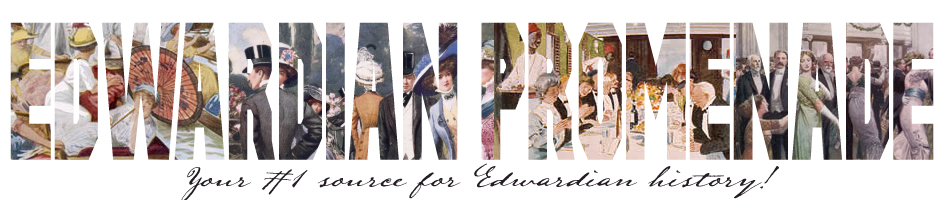



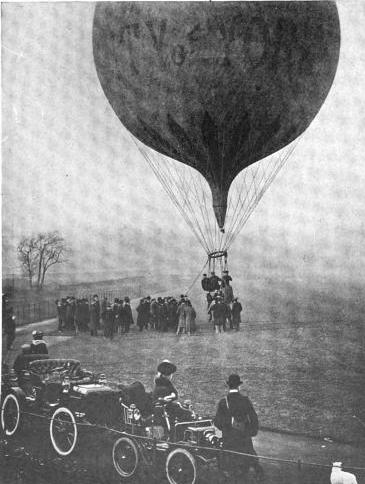
Lucky you! 🙂
What does WYIWYG stand for?
What you see is what you get 🙂